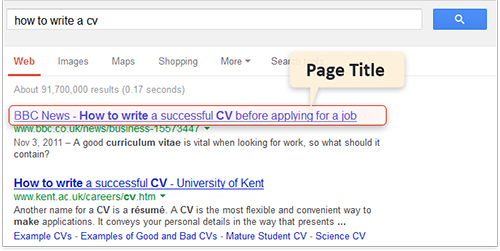Optimize Title Tags are one of the most important on-page SEO elements. The title tag appears in the browser tab and is the first thing users see in search engine results pages (SERPs). Optimizing your title tags helps improve click-through rates (CTR) and rankings. In this comprehensive guide, we’ll cover everything you need to know about title tag optimization.
Why Title Tags Matter for SEO
Title tags serve multiple purposes:
- Summarize the content – The title should accurately describe the page content in a concise, compelling way. Google will display about 55-60 characters of a title tag in SERPs.
- Attract search engine traffic – Title tags are the first thing users see in SERPs. A well-written title can improve CTR.
- Communicate value – The title tells users what the page is about and why it’s useful. This helps convert searchers into readers and customers.
Optimizing title tags is crucial because Google gives substantial weight to the title tag when determining the page’s topic and relevance for a search query. Title tags also impact click-through rates, which factor into search rankings.
Best Practices for On-Page Title Tags
Follow these title tag optimization best practices:
1. Place the Title Tag in the HTML <head>
The <title> tag goes inside the HTML <head> section:
<head>
<title>Title Tag Optimization for SEO | Example Site</title>
</head>
Always include a single <title> tag. Don’t create multiple title tags.
2. Make Sure Every Page Has a Unique Title
Each page on your site should have a distinct, one-of-a-kind title tag. Avoid duplicating the same title tag across multiple URLs.
Unique title tags:
- Help search engines understand the specific content and value proposition of each page
- Prevent issues where pages cannibalize each other in search results
- Make it clear to users which page they are on
For example, instead of using an identical title like “Products” across all product category pages, use unique titles:
- Bicycles – products
- Helmets – products
- Cycling Shoes – products
3. Optimize Title Length
- Aim for 55-60 characters – This is the amount of space Google provides in search results. Going longer may result in titles being cut off.
- Don’t exceed 60-65 characters – Longer titles may get truncated in SERPs. Extremely long titles can also indicate keyword stuffing.
- Minimum of 45-50 characters – Title tags under 50 characters leave valuable real estate unused in search results. Shorter titles can work for concise topics. But in most cases, longer titles improve CTR.
Measure the pixel length to get exact character counts, as character counts vary depending on the letters used.

4. Match the Title Tag to the Headline (H1)
Keep your <title> tag and on-page headline (H1) aligned. The title tag and H1 heading should:
- Contain the same primary keywords
- Have the same messaging
- Provide a consistent user experience
For example:
<title>Bicycle Helmet Buyer's Guide | How to Choose the Safest Helmet</title>
<h1>Bicycle Helmet Buyer's Guide | How to Choose the Safest Helmet</h1>
Mismatching titles and H1s may confuse search engines about the page’s topic.
5. Focus on Relevance
The title should accurately describe the page content in a compelling way. Avoid vague or cryptic titles.
Prioritize, including the keywords and topic that the page focuses on. This helps search engines understand the relevancy of queries.
For example, a title like “Bike Parts for Sale” does little to communicate the specifics. A more relevant title would be “Bicycle Wheels for Road Bikes: 700c Wheels”.
6. Create Unique Titles for each URL
Every page should have a distinct, one-of-a-kind title tag tailored to the URL.
Avoid duplicating identical titles across multiple pages on your site. For example:
Not recommended
<title>Bikes | Shop Mountain Bikes, Road Bikes, Hybrid Bikes</title>
<title>Bikes | Shop Mountain Bikes, Road Bikes, Hybrid Bikes</title>
Recommended
<title>Mountain Bikes | Shop Trail, Downhill, Cross Country Bikes</title>
<title>Road Bikes | Shop Racing, Endurance, Gravel & Adventure Road Bikes</title>
Unique titles prevent issues where pages compete with each other in SERPs. It also makes it clear to search engines what each page is about.
7. Use keywords naturally
Naturally integrate primary and secondary keywords into title tags. Avoid awkwardly shoehorning in keywords or over-optimizing.
For example, a naturally optimized title:
<title>Carbon Road Bikes | Lightweight & Fast Bikes for Racing & Endurance</title>
Over-optimized title:
<title>Carbon Road Bikes for Sale Carbon Road Bicycles Carbon Road Bikes</title>
When keywords are over-optimized, it raises red flags for search engines. Stick to 2-3 keywords max per title. Use conversational language.
8. Create compelling, clickable titles
Write titles that entice searchers to click and read the content. Include keywords, but focus on providing value.
Power words to consider:
- Guide
- Top 10
- Best
- Reviews
- Tips
- Strategies
- How to
- Easy
- Quick
For example:
<!-- Good clickable title -->
<title>Beginner's Guide to Road Bike Tires - Everything to Know</title>
<!-- Weak title -->
<title>Road Bike Tires</title>
A benefits-driven title encourages click-throughs versus a generic title.
9. Use branding wisely
There are two approaches to including your brand name in title tags:
1. Brand name first
<title>EXAMPLE Bike Shop | Bikes, Gear & Accessories</title>
2. Brand name last
<title>Bikes, Gear & Accessories | EXAMPLE Bike Shop</title>
Putting your brand name first is useful if you have established brand recognition. For newer sites, placing branding information last can work better.
Don’t keyword stuff brand names. Only include your brand once.
10. Format title tags properly
Follow proper title tag formatting:
- Place important keywords and information at the start of the title
- Use natural word order, not “Keyword – Keyword – Keyword”
- Create scannable title tags with dashes, pipes, colons to segment phrases
- Capitalize only the first letter of each word, except for proper nouns
- Use sentence case – don’t capitalize every word
- Omit unnecessary words like “the”, “a”, etc.
- Check for grammatical errors – titles should be written in proper English
Well-formatted title example:
<title>Road Bike Wheels Guide | Choosing Wheels for Racing, Endurance & Gravel</title>
11. Research keywords
Conduct keyword research to identify high-traffic, relevant terms to focus your title tags around. Avoid trying to stuff keywords that have no search volume.
Use Google’s Keyword Planner and other tools to find keywords for each page’s content focus and buyer personas. Optimizing for rankings of zero-search-volume keywords won’t yield results.
12. Use audience-centric language
Understand your target audience and create compelling titles specifically for them. Avoid overly promotional or clickbait-y titles.
For example, serious road cyclists will respond better to an informative title like:
<title>Choosing the Best Tires for Road Cycling: A Guide</title>
Vs. a hype-focused title like:
<title>You Won't Believe How Crazy Fast These New Road Bike Tires Are!</title>
Know your audience and what motivates them. Write naturally for them, not search engines.
13. Avoid duplication across domains
If your site has multiple domains, ensure each domain has distinct title tags. Don’t copy-paste identical titles across different sites.
For example:
<!-- examplesite.com -->
<title>Road Bikes - Drop Bar Road Bicycles | Example Site</title>
<!-- examplesitetwo.com -->
<title>Unique title written specifically for this site</title>
Duplicate titles can dilute rankings potential and cause indexing issues. Customize titles for each domain.
Optimizing Title Tags by Page Type
Certain pages types have additional title tag considerations:
Homepage Title Tags
Homepage title tags help define the overall site topic and niche. Important tips:
- Include 1-2 primary keywords relevant to the overall site focus
- Keep branding concise – the homepage is not a brand billboard
- Avoid keyword stuffing
- Use compelling power words: #1, best, top-rated, etc.
- If using the blog title format, make sure it reflects the site’s overall focus
Blog Title Tags
Blog titles need to balance SEO relevance with catchy, engaging headlines. Best practices:
- Include target keyword first
- Limit to ~65 characters
- Follow blog headline best practices like using numbers, power words, etc.
- Don’t keyword stuff
- Update stale headlines over time
<title>5 Best Entry-Level Mountain Bikes Under $500</title>
Category & Taxanomy Title Tags
Categories and tags should focus on the sub-niche specifics:
- Include the relevant tag or category name first
- Keep branding references minimal or omit altogether
- Use unique titles for each category page
<title>Mountain Bike Shoes | Trail & Downhill Shoes</title>
Author Page Title Tags
Author page titles help searchers understand who contributes to the site. Include:
- Author’s full name
- Site branding references
- Relevant niche keywords
<title>John Smith | Mountain Bike Gear Reviews</title>
Review Title Tags
Product and service review title tags help users quickly identify relevant opinions and recommendations.
- Include full brand name and product/service name
- Use “Review” or “Reviews” phrase
- Incorporate relevant product features/benefits
<title>Woom 3 Kids Bike Review | 16′′ Wheel Kids Bicycle</title>
H2 and H3 Headings Best Practices
Proper use of heading tags H2 and H3 improves on-page SEO and accessibility. Follow these best practices:
Use Heading Tags Appropriately
- Reserve H1 for the main page title. There should only be one H1 per page.
- Use H2 tags for primary content sections and themes
- H3 tags divide up each H2 section into sub-topics
- Don’t skip heading levels – use a logical H2 -> H3 structure
- Every page should have at least one H2 subheading
- Avoid “stacked” headings without any text between headings
- Include 4-8 words in each heading
<h1>Title Tag Best Practices for SEO</h1>
<h2>Why Title Tags Matter for Rankings</h2>
<h3>Click-Through-Rates</h3>
<h3>Defining Page Topic</h3>
Optimize Keywords
- Research keywords that are relevant to each content section
- Incorporate 1-2 keywords naturally into each heading
- Avoid awkwardly stuffing headings with keywords
- Use keywords that users would search for related to the heading theme
<h2>Choosing the Best Road Bike Wheels</h2>
Formatting Tips
- Capitalize the first letter of each word (title case)
- Keep headings scannable – don’t exceed ~65 characters
- Use natural language, not “keyword – keyword”
- Check for spelling, grammar, and formatting errors
- Use dashes/pipes to separate ideas within longer headings
<h2> Mountain Bike Gear | Helmets, Pedals, Lights & More</h2>
Make Headings Descriptive
- Headings should summarize the content they introduce
- Intrigue readers and provide value with the headings
- Avoid vague headings like “Introduction” – instead summarize the key ideas covered
<h2>Choosing the Safest Helmet for Mountain Biking</h2>
Proper use of H2 and H3 tags improves on-page SEO, document outline structure, accessibility, and internal linking options.
Conclusion
Optimizing your title tags is one of the highest-impact activities for improving on-page SEO. Title tags influence search rankings, click-through rates, and how effectively search engines can interpret page content.
Follow these key title tag optimization steps:
- Place the title tag in the page’s HTML head
- Create unique, relevant titles for each URL
- Optimize title length for maximum visibility
- Match titles to on-page headlines
- Focus on relevance with keywords that describe the content
- Write compelling titles that entice clicks
- Research target keywords to incorporate
- Format title tags properly for scannability
- Use audience-level language, not promotional hype
Pair title tag optimization with proper heading tags and you have a solid on-page SEO foundation. Monitor your title tags and headings over time as content evolves for continued search visibility.
Frequently Asked Questions
How important are title tags for SEO?
Title tags are one of the most critical on-page factors for SEO. Google gives substantial weight to title tags for understanding page content and determining rankings. Title tags also influence click-through rates from search engines.
How long should a title tag be?
55-60 characters is optimal. Don’t exceed 65 characters as titles may get cut off in search results. Minimize unnecessarily long titles. But shorter titles around 50 characters can also work for succinct topics.
Should title tags be the same as H1 headings?
Ideally yes, title tags and H1 headings should match to reinforce page topics. Mismatching titles and headings can create confusion. But there are exceptions, for example blog headlines that require different formatting.
How many keywords should you target in a title tag?
General best practice is 1-3 keywords per title. Avoid over-optimizing with a huge number of keywords as that will turn off search engines and users. Focus on relevance with a few primary keywords.
Where do you place a title tag?
The title tag goes inside the HTML section of a page. There should only be one title tag per page. Don’t create multiple title tag instances.
Should title tags be capitalized?
Use sentence case with only the first letter of each word capitalized, except for proper nouns. Avoid ALL CAPS or random capitalization which hurts readability. Properly capitalized title tags are both search engine and user friendly.